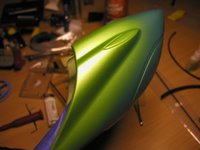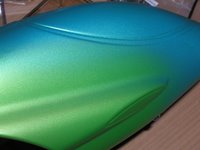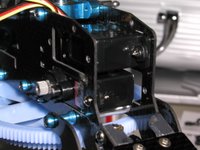Well it's been a while since I last posted. I have bought many parts and the Jato has changed quite a bit since the last blog entry. As I mentioned in the last post I bought the
Proline Moab tires. I was having a heck of a time keeping the tires glued to the rims, I guess too much torque. Due to the glue problem I bought 2 new
Proline rims and two new
Moabs for the rears as well as some new tire glue. The tire glue was what did the trick!! My other tire glue sucked! this new tire glue also from
Proline came with a really small piece of tubing that fits under the bead of the tire and aids in getting the glue right where you need it, also the fact that the CA is so thin
capillary action helps getting the perfect fit. The tires are perfectly glued and not budging now.
I felt it necessary to buy some new "street" tires as well, I think each type of tire has it's purpose and the
Moabs are definitely for the dirt. I bought the
Proline Agitator rims and the Road Rage II tires. The Agitator rims give me many more choices for tire patterns than the
Traxxas rims, with the
Traxxas rims you are limited to about four different tread patterns.
Anyhoo that is enough about tires.
My stock body has been totally thrashed from all of the jumping and bashing I have been doing so I grabbed a
Proline Crowd
Pleazer clear
lexan body that I had to paint myself. I was really psyched for task of painting the body. I have an airbrush and also had some left over
Spazstix paints from my T-Rex canopy painting project. I decided on the red and chrome fade.
Spazstix paints are really cool. The paints spray on semi-transparent and require quite a few coats to get the full effect, but after you spray a solid backer over the topcoat the effect is really neat, almost like a candy coating. If you use the chrome as a backer it gives an anodized look.

Broken parts...
I broke the front A-Arm this time and replaced them with the blue RPM parts. I also picked up some shock towers and body mounts knowing that I will break them soon. I also had to replace a broken spur gear and I also grabbed an extra.
The truck was having some steering binding issues so I bought an aluminum drag link that has bearings, this fixed the issue.

I will estimate what I spent on the parts to keep with the theme of this blog and that is wasting money.
4x Proline Road Rage II tires
6X Proline Agitator rims
2x Proline Moab tires
Proline tire glue
$98 from amainhobbies.com
RPM A Arms
$12 from Danbury Hobby Center
Drag link
$16 from Ebay
F and R shock towers
$12 from Ebay
4x glow plugs
$20 from Danbury Hobby Center
1/2 glallon fuel 25%
$22 from Danbury Hobby Center
1 gallon fuel 20%
$36 from Danbury Hobby Center
2x spur gears
$10 from Ebay
Lexan body
$25 from Ebay
Money into the JatoSub Total
$226
Total so far:$892